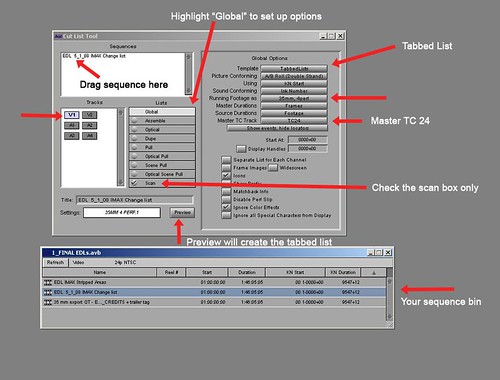
Full Size
FilmScribe has many great features, including web lists, but I've found that the scanning houses want simple, Microsoft excel style lists of only the needed columns: Camera Roll, Tape Name, Source TC24 Start/End, Keynumber (KN) Start/End and Master Start TC24 Start/End. Every time I used a web list they would have me re-export as a tabbed file. Here is where you select the columns for the scan list.
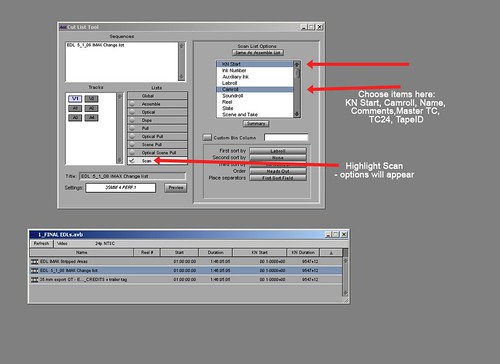
Full Size
Once you have your settings correct, go ahead and hit the "preview" key and pick a place to save the .txt file for the scan list. After it saves, open the file in text edit, command+A to select all, command+C to copy, open excel and paste everything into a spread sheet. I then like to clean everything up for the scan house by eliminating the columns that are not needed. Note again that the columns they are using consist of Camera Roll, Tape Name, Source TC24 Start/End, Keynumber (KN) Start/End and Master Start TC24 Start/End.
One thing to note: If you use a shot multiple times, it will appear in the scan list multiple times. In our case, the scanning house determined where the overlap(s) were and scanned the shot to encompass the far ends of the spectrum. This avoided scanning frames twice, which saves money and hard disk space. Just make sure they are alerted to duplicates if they exist. Here is an example of a finished excel sheet that was sent to the scanners.
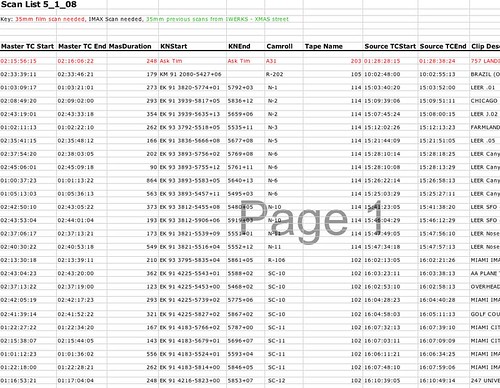
Full Size
1 comment:
To save you 1 step: right-click on .txt file and open with Excel. Excel will give you an error message. Kindly tell it to shut up by clicking OK and your .txt doc will open as a spreadsheet. No need to copy or paste anything.
Post a Comment