So how does the conforming house, where "onlining" of the DI is to take place, assemble all the scans in the right order? The answer is lies in three items: an .EDL, a QuickTime reference movie and an audio mix.
EDLs have been around for a long time give basic information about your timeline, mainly where the master start / end for a given edit lies and what source start / end and tape name fill the hole. If you recall, this same information was embedded into scans as metadata. After importing the .EDL into the Quantel it uses an autoconform feature to start looking for scans that fit the correct holes. If the first shot in the timeline runs from 1:00:00:00 - 1:00:12:12 the .EDL will instruct it to look for a source shot with a particular camera roll and source TC start / end. There will only be one shot that fits that hole.
A QuickTime movie will allow the conforming editor to confirm the right shots are occurring at the right times. Be sure to export your QuickTime movie starting at 1:00:00:00 and burn a master timecode window onto the screen, that way there is no room for error. For my project, I created one such "burned" QuickTime that had all the edgecodes visible and a master TC window, but also created a 1.85 matted version that represented what the final film was to look like. Since 65mm film is typically framed at 4:3, they had to move some of the shots up or down to fit in the 1.85 framework.
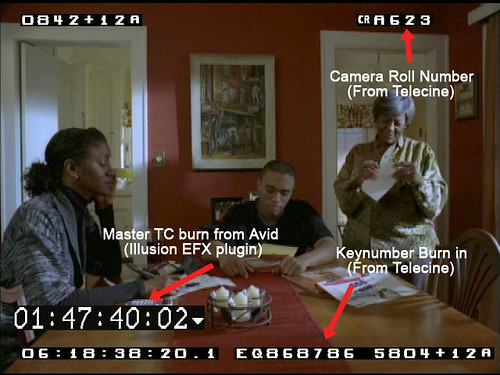
Full Size
Audio track: Be sure to also export your soundtrack starting at 59:50:00 and place a 2-pop for one frame at 59:58:00, with audio mix starting at 1:00:00:00. They will line this up using the 2-pop. Be sure to note that the audio is running at 24fps (film speed), I did this by physically naming the file what is was "Audio_mix_59_50_00_24fps.wav."
Ok, get ready for this... the Quantel Runs at 23.98 so they pull the audio down to match the video speed. If they don't slow the audio down everything will be out of sync. Don't worry though, everything will end up 24fps in the end and your lists are all correct, but for whatever reason the Quantel slows everything down to video speed - probably so they can layoff to HDCAM or DBC for screenings. Enough on that.
No comments:
Post a Comment